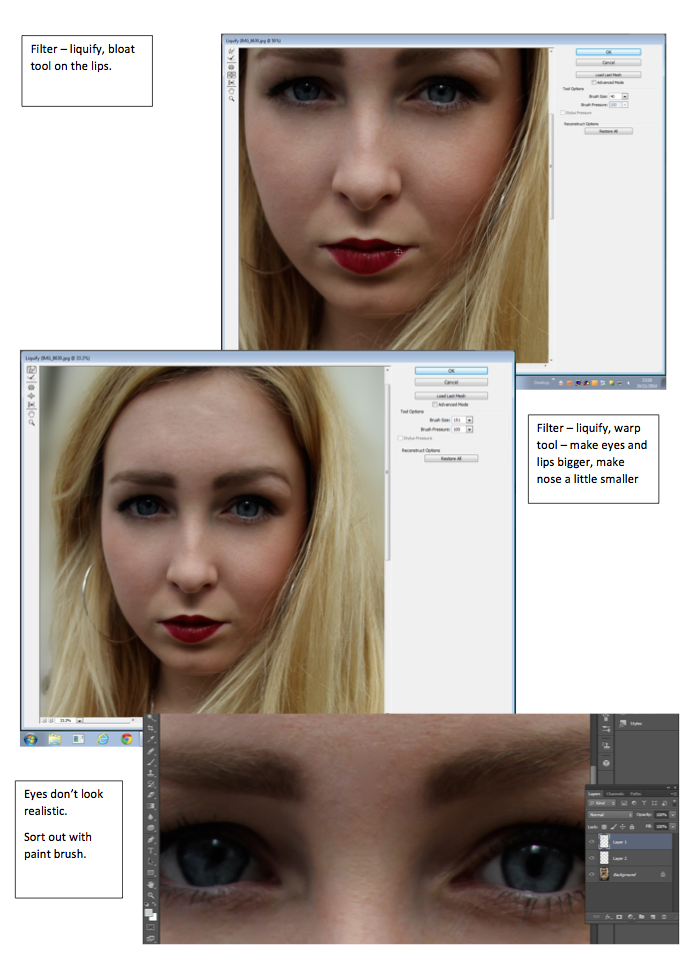1. What is your favourite aspect of my front cover so far and why?
- Personally I like the font used for the words ‘Siob Love’ as it’s edgy and appealing. It stands out on the page despite being in the same colour as the masthead.
- I like the way the image is edited and how the model is showing direct gaze along with her bright blue eyes which stand out and attract me as a reader
- I like the way the image is edited and how the model is showing direct gaze along with her bright blue eyes which stand out and attract me as a reader
- I like the bold text and simple colour scheme.
- I like the white background as it looks really professional against the black masthead.
- The font of the siob love bit
The highlighted sections of these answers, tell me which aspects of my front cover I should keep the same in order for my magazine to appeal to my target market. It also gives me a slight indication of the things that aren't so good, as these are things that they haven't mentioned.
The highlighted sections of these answers, tell me which aspects of my front cover I should keep the same in order for my magazine to appeal to my target market. It also gives me a slight indication of the things that aren't so good, as these are things that they haven't mentioned.
2. How does the image represent the genre/personality of the artist?
- I think she’s represented as a strong, feminine indie/rock artist. You can tell from the definite stance that she’s powerful and the use of direct gaze really engages our attention and shows some personality.
- I don’t see much relation to an indie genre however the name of the magazine is quite indie and also the way the image is presented could be viewed the same
- I don’t see much relation to an indie genre however the name of the magazine is quite indie and also the way the image is presented could be viewed the same
- The artist looks indie/pop as her style of clothing and the posing shows a bold character.
- The flowers in her top helps to represent the genre, and the direct gaze makes her look interesting.
- She seems quite indie and powerful due to her pose and the jewellery
I am happy with my feedback about the image of my main feature artist. My chosen pose and outfit has represented her well within the indie genre and it also delivers information about her personality which therefor appeals to the reader, and also lets them make a connection with the artist, inciting them to buy the magazine.
3. Is the masthead a good colour/font? Can you read it easily?
- I like the masthead, but think it should maybe be a different colour to the coverlines in order to make it stand out more and ensure that it’s the most recognisable it could be. Nonetheless, it is bold and easy to read.
- The masthead is a good clear colour and font which could be read from afar
- The masthead is a good clear colour and font which could be read from afar
- It is easy to read, it is eye catching and bold. It is a good choice to go for plain but simple.
- Yeah it works really well against the background and because of the simple font is very eyecatching and easy to read.
- Yeah masthead is very good
I am again, happy with my feedback about my masthead. I am pleased that it stands out and is bold and clear, which attracts the reader towards my magazine on the shelf. But I have learnt that I should not have my cover lines and masthead in the same colour, as it doesn't help the different fonts to stand out easily.
4. What improvements can be made?
- For now I just think the addition of more features is the only thing that would improve it!
- Maybe add some coverlines which have some relations to an indie genre
- Maybe add some coverlines which have some relations to an indie genre
- Cover lines and elaboration into the artist on the cover.
- More coverlines to let the reader know what’s inside
- I would advise to put the barcode on the left bottom as I think it would look silly on the right.
As the front cover of my magazine wasn't finished, I knew I had to make some amendments to improve my magazine, and add things to complete it. The fact that everyone mentioned the addition of cover lines shows that they want to know whats included within the magazine - whereas if my magazine was more established, it may get away with minimal cover lines, as it would have a large niche target audience, that already know what the magazine includes.